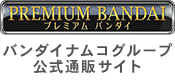※「CSM ファイズギア&ファイズアクセルver.2」、「CSMファイズギアver.2」、「CSMファイズドライバーver.2」をお買い求めいただきましたお客様へのご連絡です。
お客様各位
この度は標記商品をお買い求めいただきましてありがとうございます。
当該商品におきまして、取扱説明書の誤植、取扱説明書に記載の無い、仕様に関する説明がございます。
お詫びと共にご連絡申し上げます。
●取扱説明書7ページ目「ファイズフォンの電源の入れ方」
「台詞モード」の起動音が、説明書では「変身」という台詞と記載されておりますが、正しくは「乾巧だ。」という台詞になります。
●取扱説明書7ページ目「コード入力遊び」
「5821+ENTER」の音声が、説明書では「オートバジン ゲット カムクローサー」と記載されておりますが、正しくは「オートバジン カムクローサー」という音声になります。
●瞬間的な電源のOFF⇒ON操作について
本商品に搭載しているコンデンサの特性により、電源OFF後も数秒間待機電流が残っており、短い時間で電源OFF⇒ONを行うと、OFFにできない場合がございます。再度電源を入れる場合は、約3〜5秒待ってから電源を入れるか、OFF後にいずれかのボタンを押して放電してから電源を入れるようお願いいたします。
●BGM再生中の必殺技操作について(2024/2/2更新)
・BGMを流しながら変身を行った場合
・BGMスタンバイモードで変身を行った場合
に、変身後にそのBGMを流したまま、ENTERボタンを押して「エクシードチャージ」の音声を鳴らした場合、電波通信が行われておりません。
BGMを再生させながら必殺技を発動する場合は、変身後に改めてBGMを再生してからENTERボタンを押して発動させるようお願いいたします。
(以下、2024/2/2更新)
また必殺技を連続して行う場合は、各種武器(ファイズポインター・ファイズショット・ファイズエッジ)の必殺技音にある最後の爆発音まで鳴らし終わった後に、再びENTERボタンを押すようにして頂きたく存じます。
各種武器の必殺技最後の爆発音が鳴り終わる前にミッションメモリーの着脱を行ったり、「第19話クリムゾンスマッシュ失敗音」を鳴らしている場合には、同一BGM再生中の連続した必殺技操作は行えませんので、改めてBGMをかけ直していただけますようお願い致します。
●アクセルメモリ―の着脱や、エクシードチャージ操作について(2024/2/2更新)
ファイズフォンがバックルにセットされた状態で、アクセルメモリ―をセットする、または取り外す際に、「アクセルフォーム変身音 / 変身解除音」が鳴らない場合や、ENTERボタンを押したときに「エクシードチャージ音」が鳴らない場合は、ファイズフォンがやや浮いており、ファイズフォンの側面のスイッチが押されていない可能性があります。
その場合は、ファイズフォンを下方向に押さえながら操作するようお願いいたします。
ただし不具合が常に起きる場合は、ファイズフォン側面スイッチの不具合となります。バンダイお客様相談センターにてファイズフォンの交換をお申し出ください。
お客様には、ご不便とお手数をお掛けいたしますこと、深くお詫び申し上げます。
本件に伴い、ご不明点がございましたら、下記問い合わせ先までご連絡いただけますようよろしくお願いいたします。
【本件に関するお問い合わせ先】
お客様相談センター | バンダイ公式サイト (bandai.co.jp)